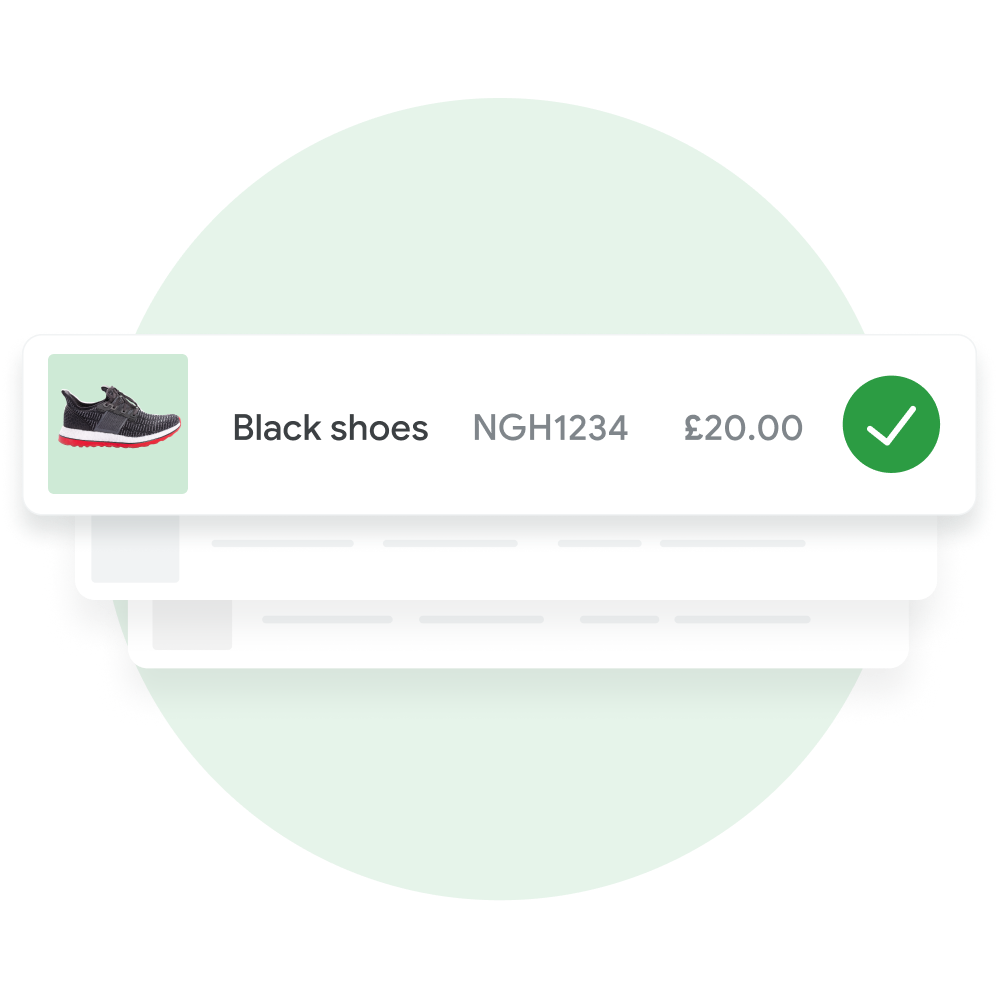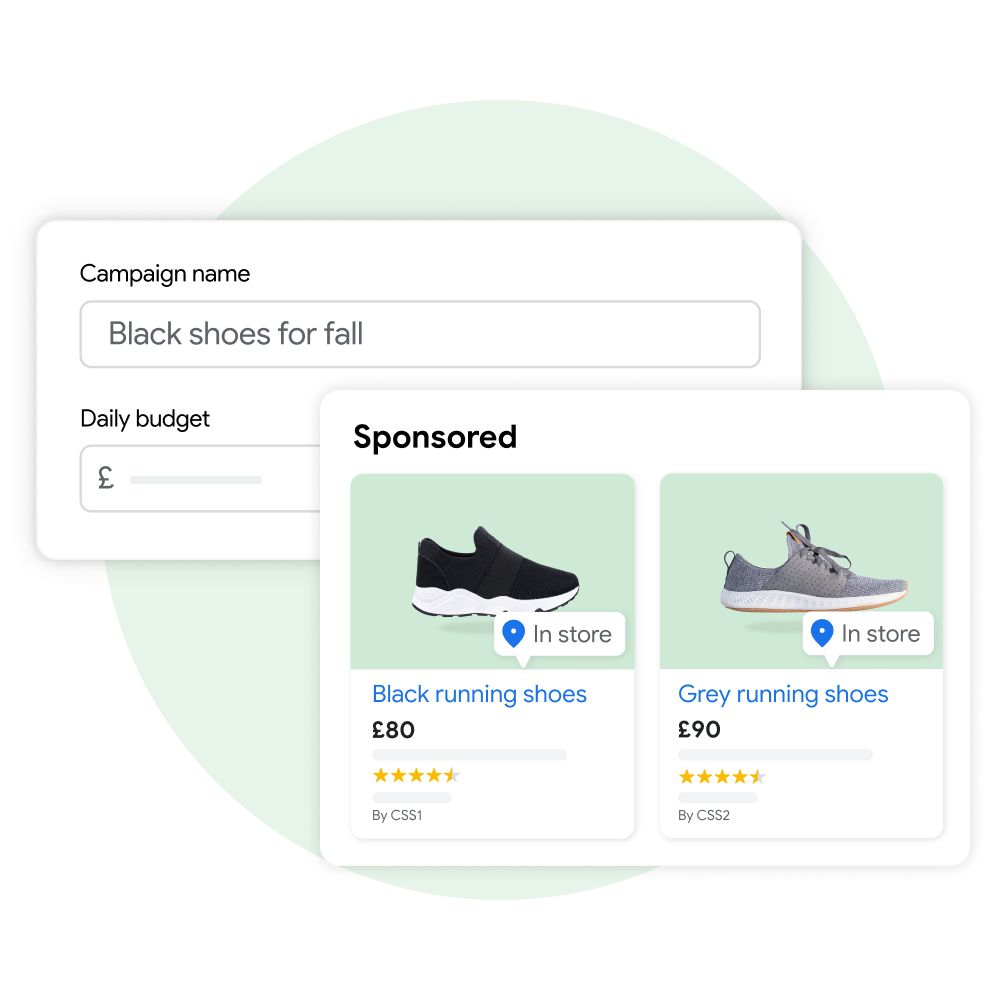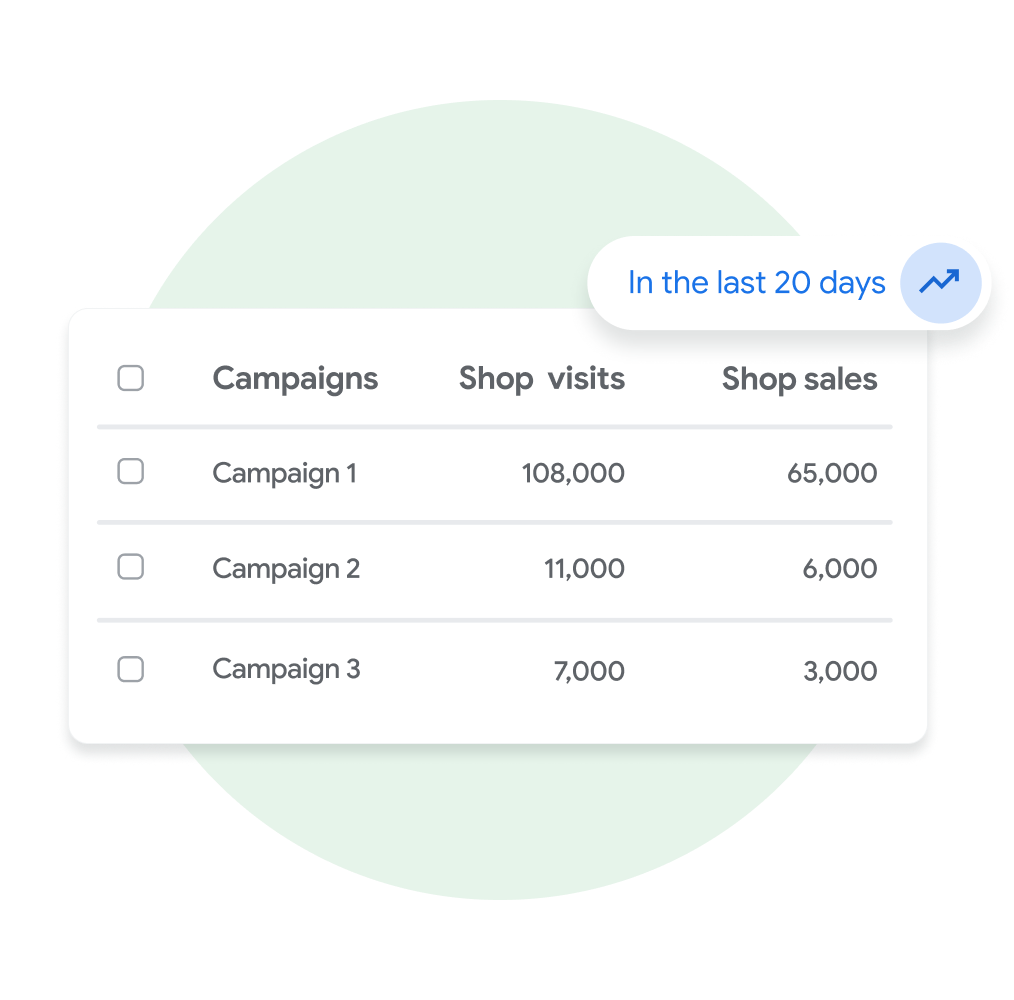Turn more local searchers into customers
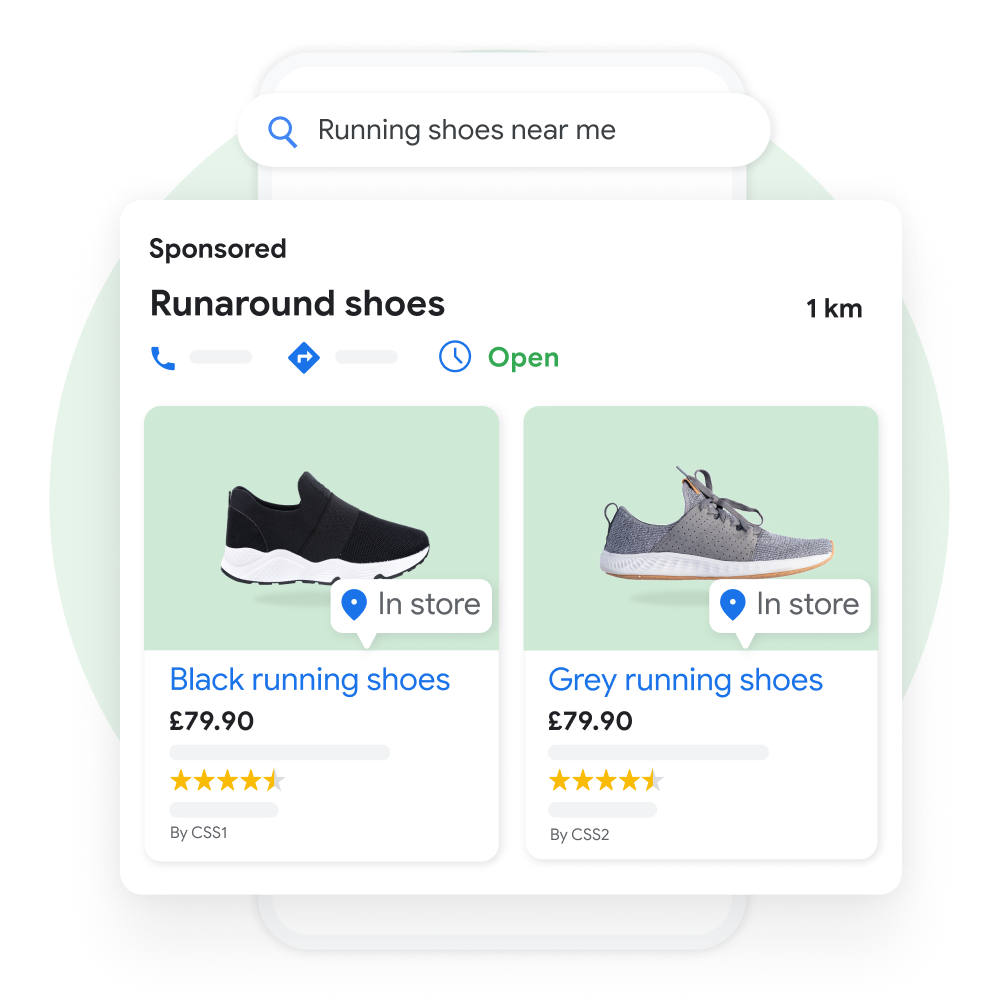
Promote your local shop and products across Google in a few easy steps
Merchant Center allows you to manage your in-store product inventory across Google and drive shop visits with paid advertising campaigns - all in one place.
Start by creating a free Merchant Center account* and providing some basic information about your shop. Add your products to Google by uploading a file with information about your inventory, like product names, prices and photos, or by linking your e-commerce website.
Multiply your reach and drive in-store sales with Performance Max
Reach local customers at key moments
Showcase your local shop and inventory to shoppers who matter most – the ones who search on Google for local products like yours
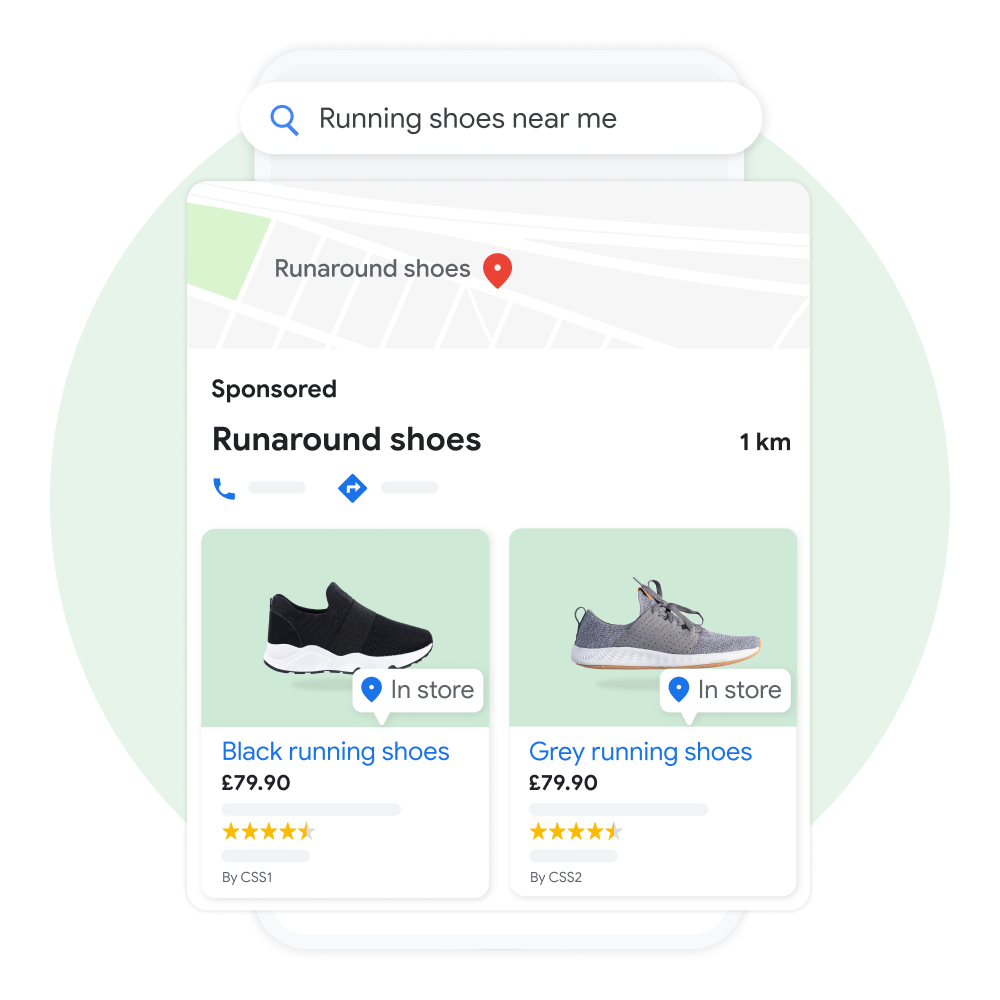
Increase your in-store sales and ROI
Performance Max uses Google AI to help you get more sales from your budget, and optimise ROI for your campaign across all Google Ads channels, and use our real-time understanding of consumer behaviour to invest in the right moments.

Gain valuable performance insights
Stay on top of fast-changing customer needs with personalised reports that review your product’s price competitiveness, which products appear next to yours, and even how shoppers engage with your local business on Search and Maps.

Success stories that we love
Boost in-store sales today with Merchant Center and Performance Max
* If you are in the European Economic Area, the United Kingdom or Switzerland,
your Merchant Center account must be associated with a Comparison Shopping Service
(CSS). Please find more information at
Google Merchant Center Help website.
** In the European Economic Area, the United Kingdom or Switzerland,
Performance Max campaigns can be used with any Comparison Shopping Service (CSS)
you work with. The ads will show on general search results pages and on any other
surfaces the CSS has opted in to.