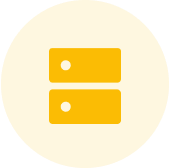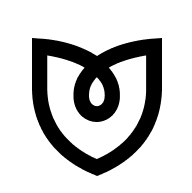Drive sales and reach more customers on Google Search. Google Maps. YouTube. Google Images.
Easily manage and promote your business and products to millions of shoppers across Google with Merchant Center.
Play animation
Pause animation
Your products and business can show up across Google
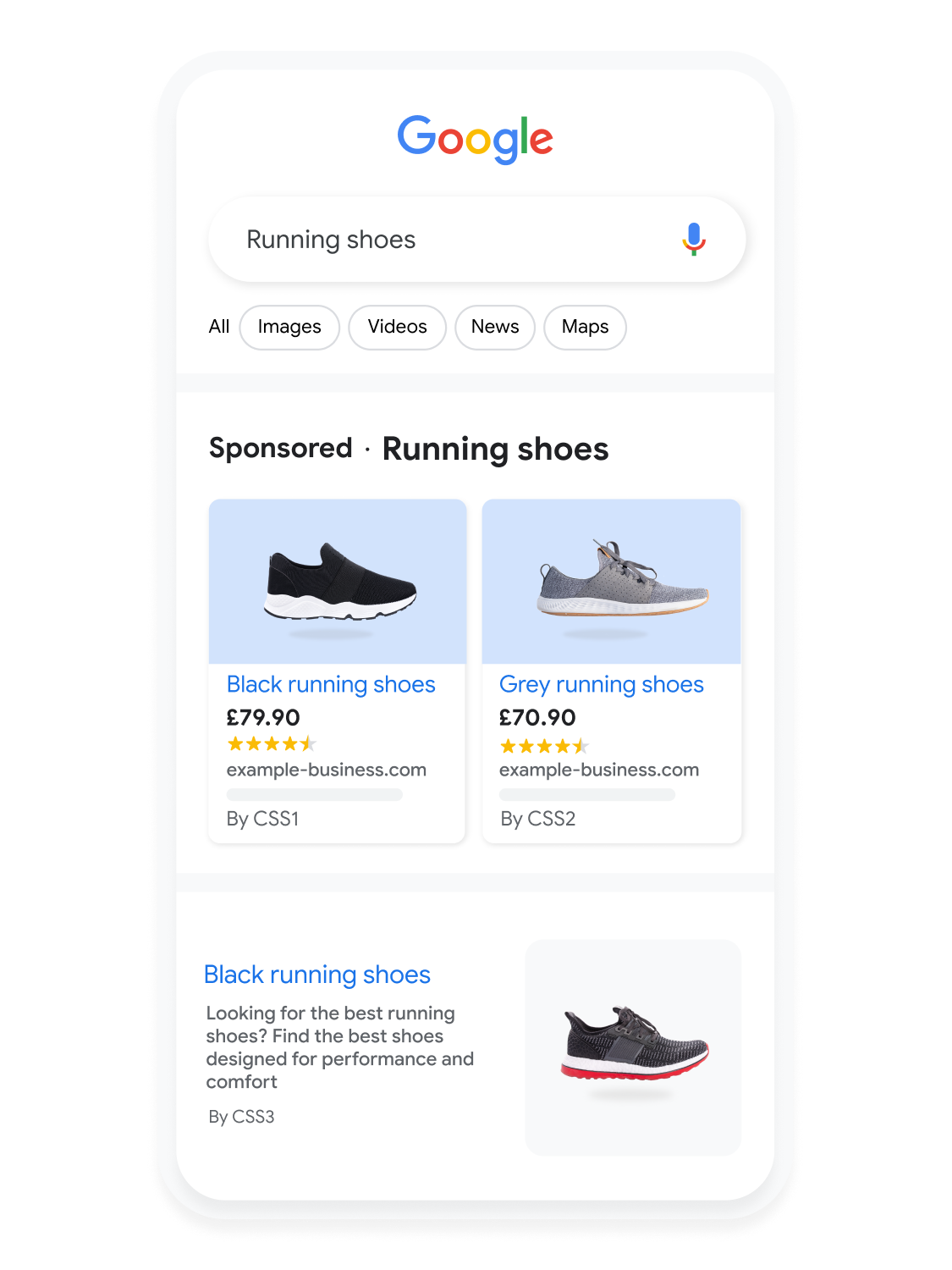
Stand out on Google Search
Your products can appear when customers search for offerings like yours. If you have a physical location, your Business Profile can let you connect with customers and direct them to your local shop.
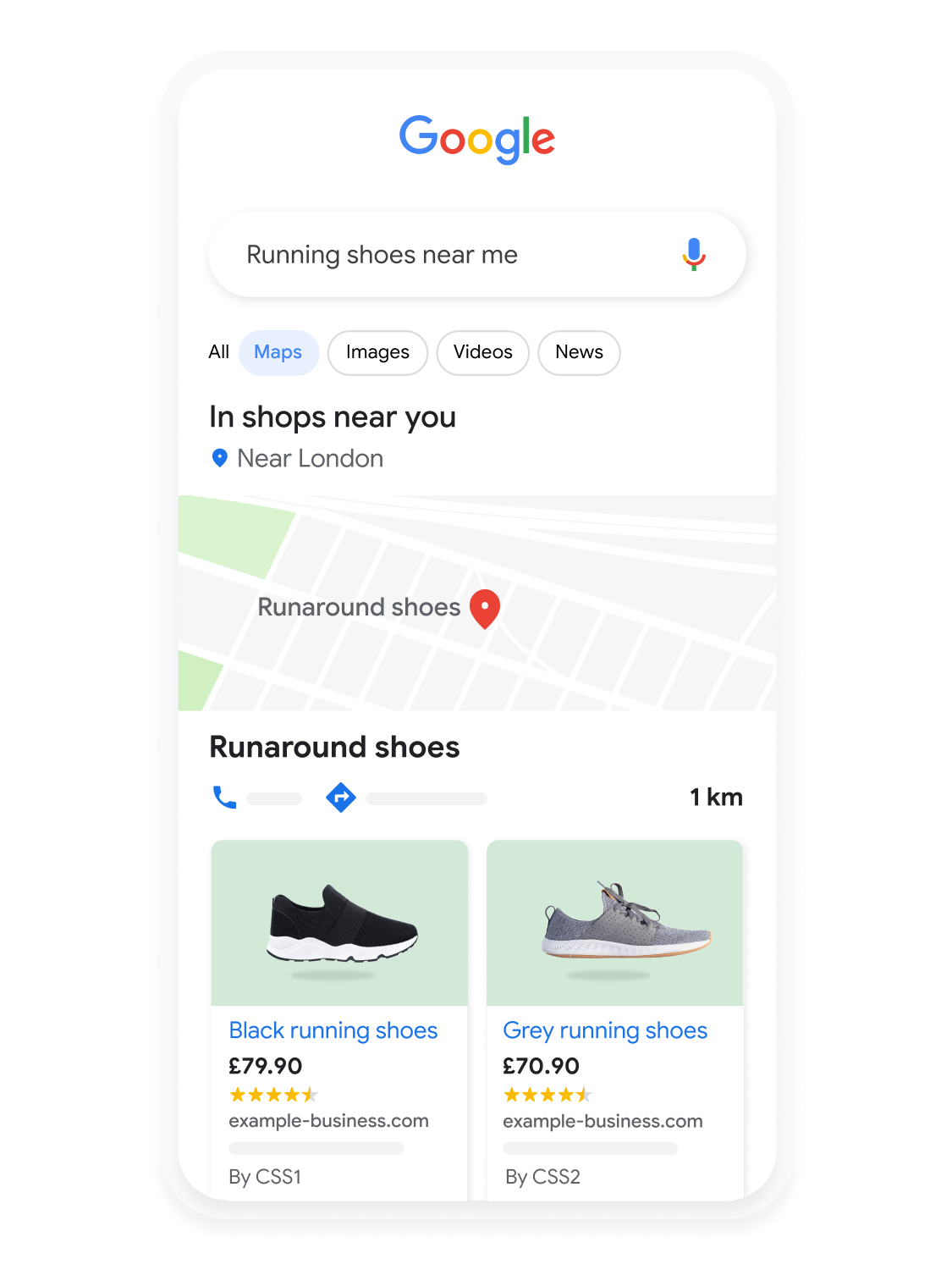
Reach local customers on Google Maps
Your business can appear when customers search for businesses or products like yours on Google Maps. Your Business Profile can provide key information about your business and guide users to your shop.
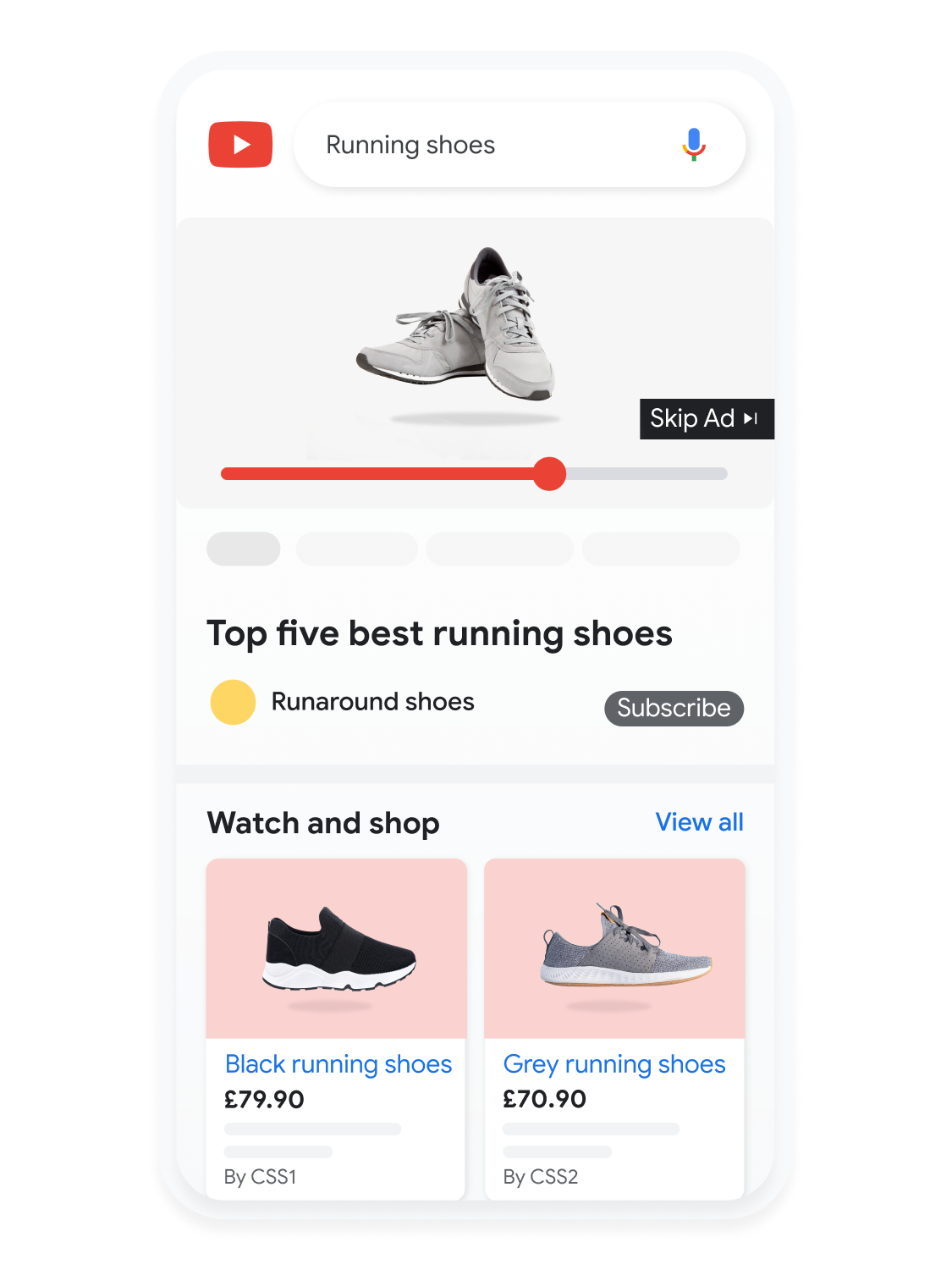
Get discovered on YouTube
Your products can appear when customers search for offerings like yours on YouTube.
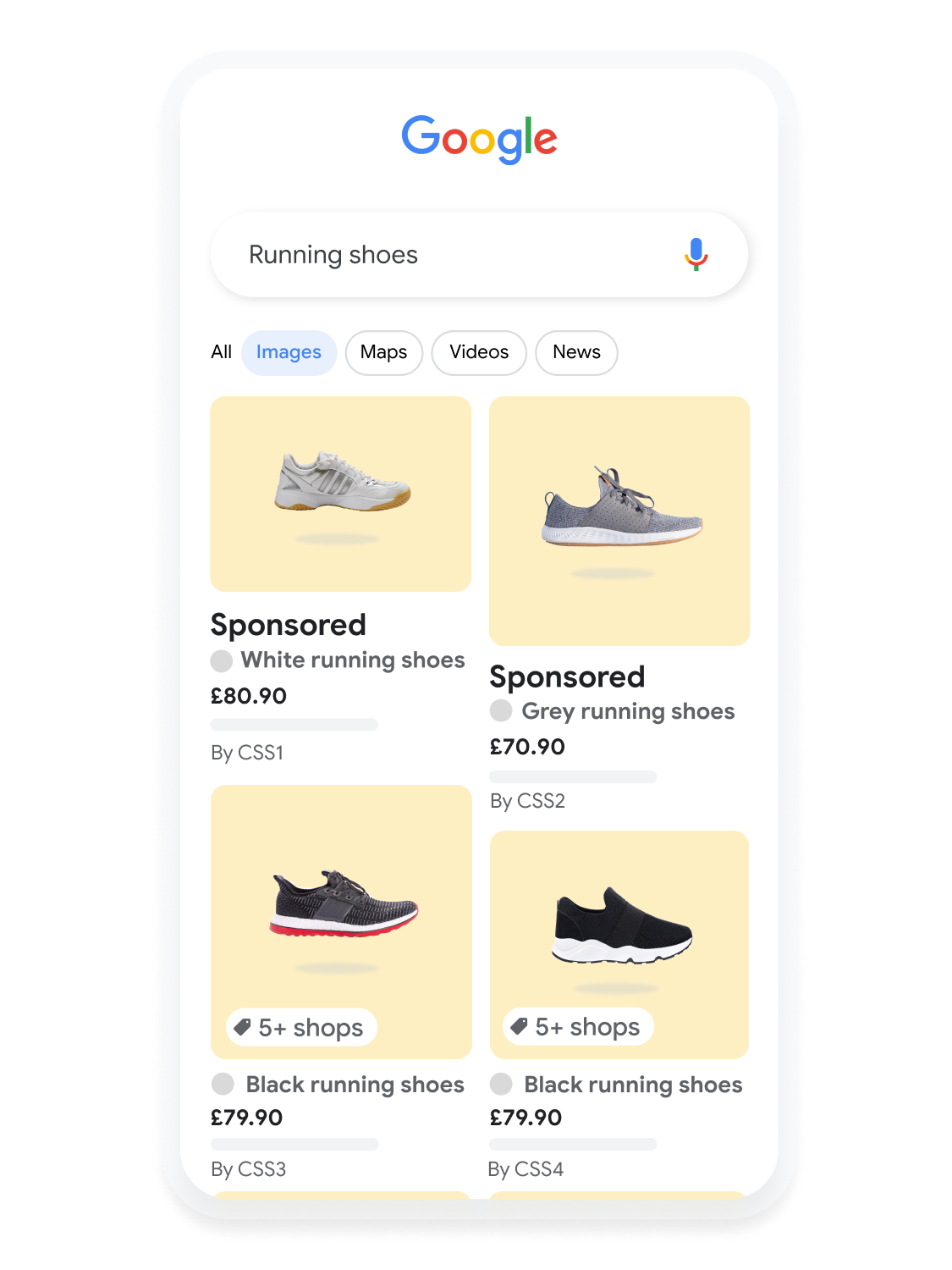
Be seen on Google Images
Your products can appear when customers search for offerings like yours on Google Images.
How to get started with Google Merchant Center*
-
Add your products and business across Google for free
Get started by creating a free Merchant Center account* and providing information about your business and products. If you’re on an e-commerce platform, you can automatically sync your products.
-
Customers click to purchase your products
Your business and products can appear on Google Search, Maps and more, when users search on Google for products that you offer. Once a customer clicks, you can direct them to your online shop or a physical location to complete their purchase.
-
Grow your business with personalised insights
We’ll provide actionable insights in Merchant Center about how customers interact with your business and products so that you can help increase traffic to your site or local shop.
-
Drive sales with paid advertising
When you’re ready, you can promote your products with Performance Max advertising campaigns** to reach more customers and drive sales. Stay in full control of your budget and only pay when customers engage with your ad.
Reach your business goals
-
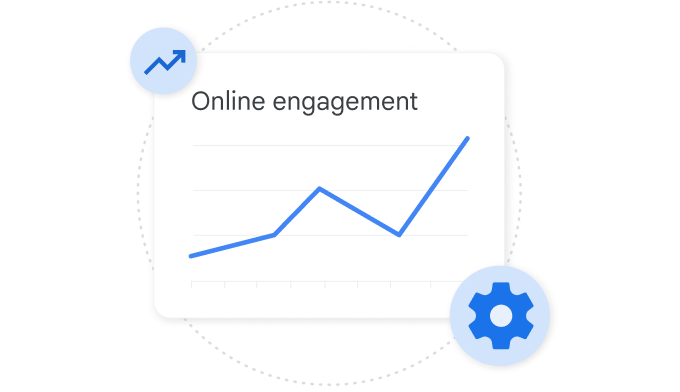
Build an online presence
Connect with more customers and increase online engagement by adding your products and business to Google for free.
-
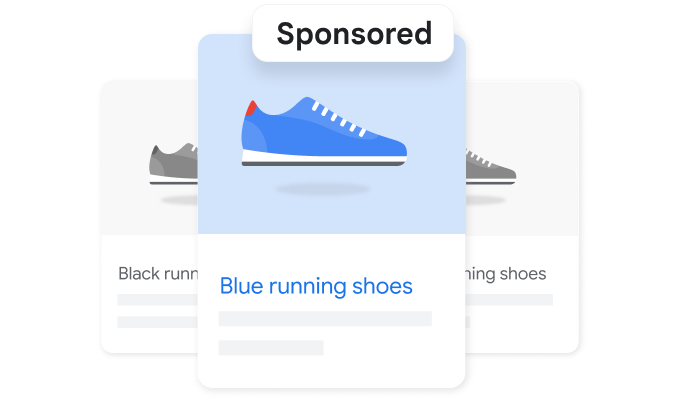
Drive online sales
Boost your conversions with campaigns like Performance Max that give your products premium advertising placements.
-
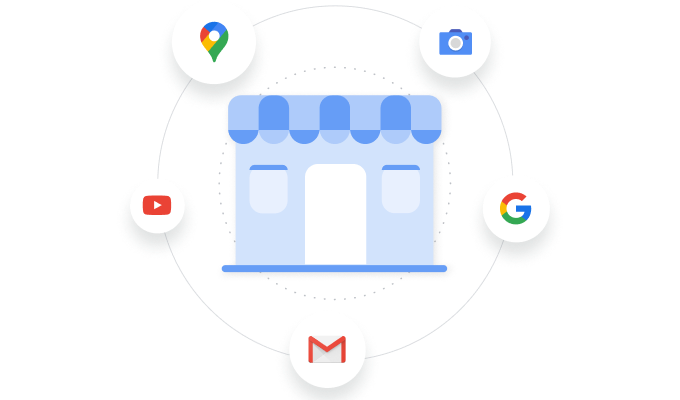
Drive offline sales
Get more foot traffic to your brick-and-mortar shop with advertising that showcases your in-store inventory.
What success looks like
Frequently Asked Questions
Creating a Merchant Center account and showing your products on Google is free of cost. You can add and manage your product listings directly from Merchant Center.
When you’re ready, you can supplement your organic listings with paid advertising. Paid product ads show up more prominently and can reach even more potential customers. With our Performance Max campaigns, you choose the goals that you want to achieve, and you’ll never pay more than your monthly budget cap.
You need to be a retailer selling products through a website, in a physical shop or both. To sign up, you’ll need a Google Account. If you don’t have one yet, you can create one for free here. Then go to Merchant Center to tell us about your business, choose where your customers will check out (on your website or at your local shop) and add your products. If you are in the European Economic Area, the United Kingdom or Switzerland, your Merchant Center account must be associated with a Comparison Shopping Service (CSS).
Our beginner’s guide to Merchant Center can teach you more about getting started and how to manage your presence across Google’s platforms.
Once your products are added and confirmed as eligible, they can show up across different Google surfaces, such as Google Search, Google Maps, YouTube, and Google Images.
Learn more about where products show and the requirements.
Reach millions of customers on Google with Merchant Center
* If you are in the European Economic Area, the United Kingdom or Switzerland,
your Merchant Center account must be associated with a Comparison Shopping Service
(CSS). Please find more information at
Google Merchant Center Help website.
** In the European Economic Area, the United Kingdom or Switzerland,
Performance Max campaigns can be used with any Comparison Shopping Service (CSS)
you work with. The ads will show on general search results pages and on any other
surfaces the CSS has opted in to.